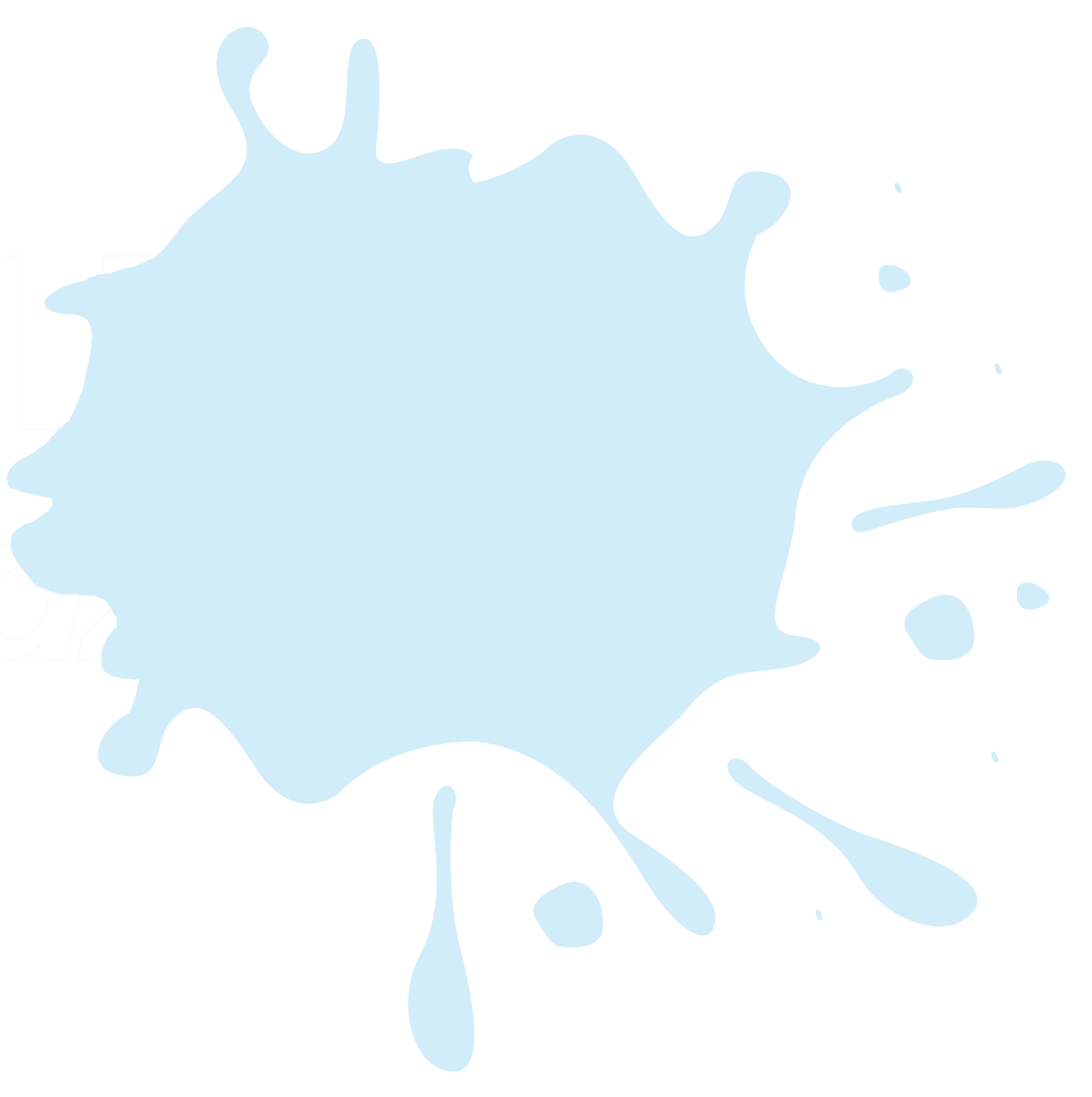
Booking A Casual Session
Step 1 - Click on Bookings
Step 2 - Then ‘Select Room’
E.g. After School Care or Before School Care
Step 3 - Click on an available day on the calendar
(available days are indicated in Green)
Step 4 - Check the details of the causal day and read the Terms and Conditions and Click “Create Booking”
Step 5 - A pop-up will display confirming the Booking has been successfully created. Press OK
Step 6 - The select day will change from available (green) to Casual (purple)
The bookings team will receive a notification of this booking
Note: Riverbank families will not be able to book after school care via the My Family Lounge App as we operate out of multiple locations within the school. Please email bookings@nwcc.com.au to request these bookings


