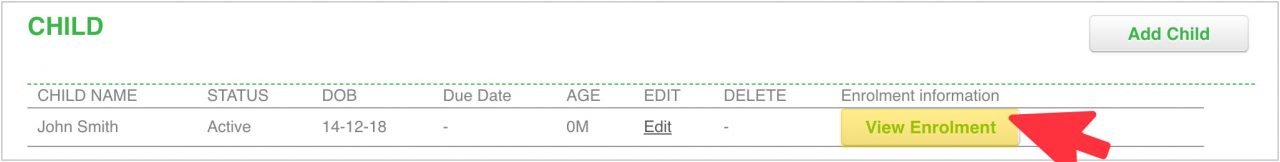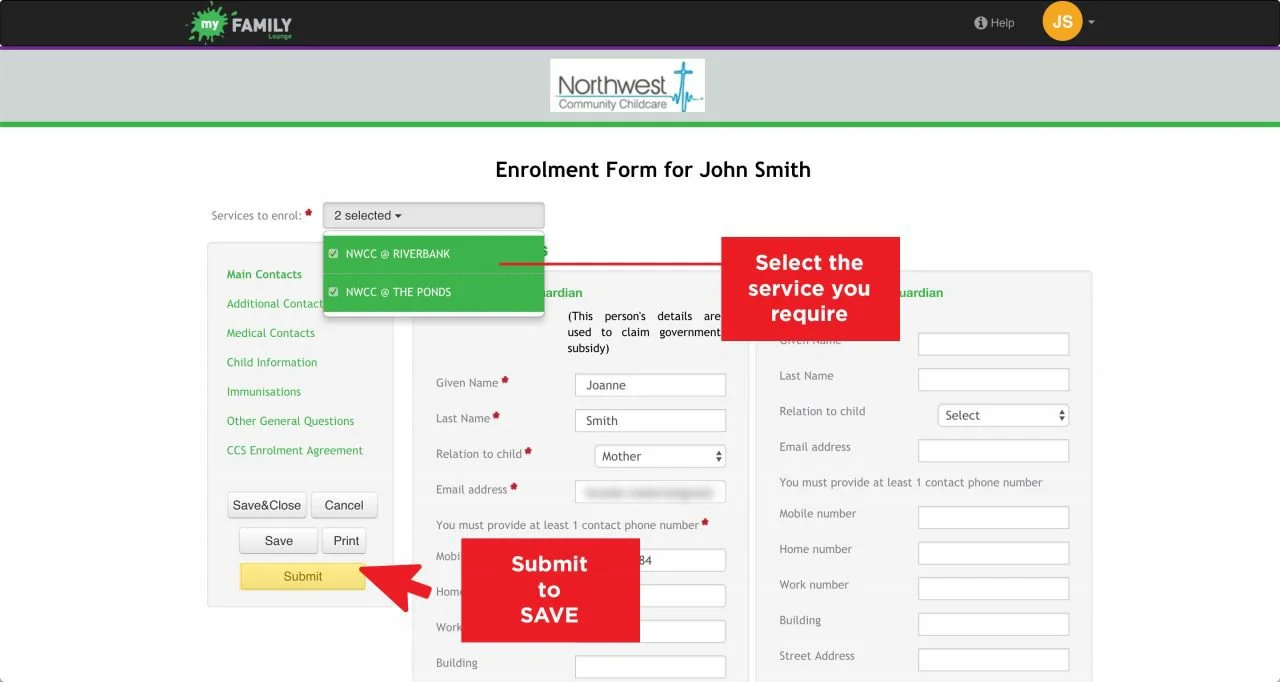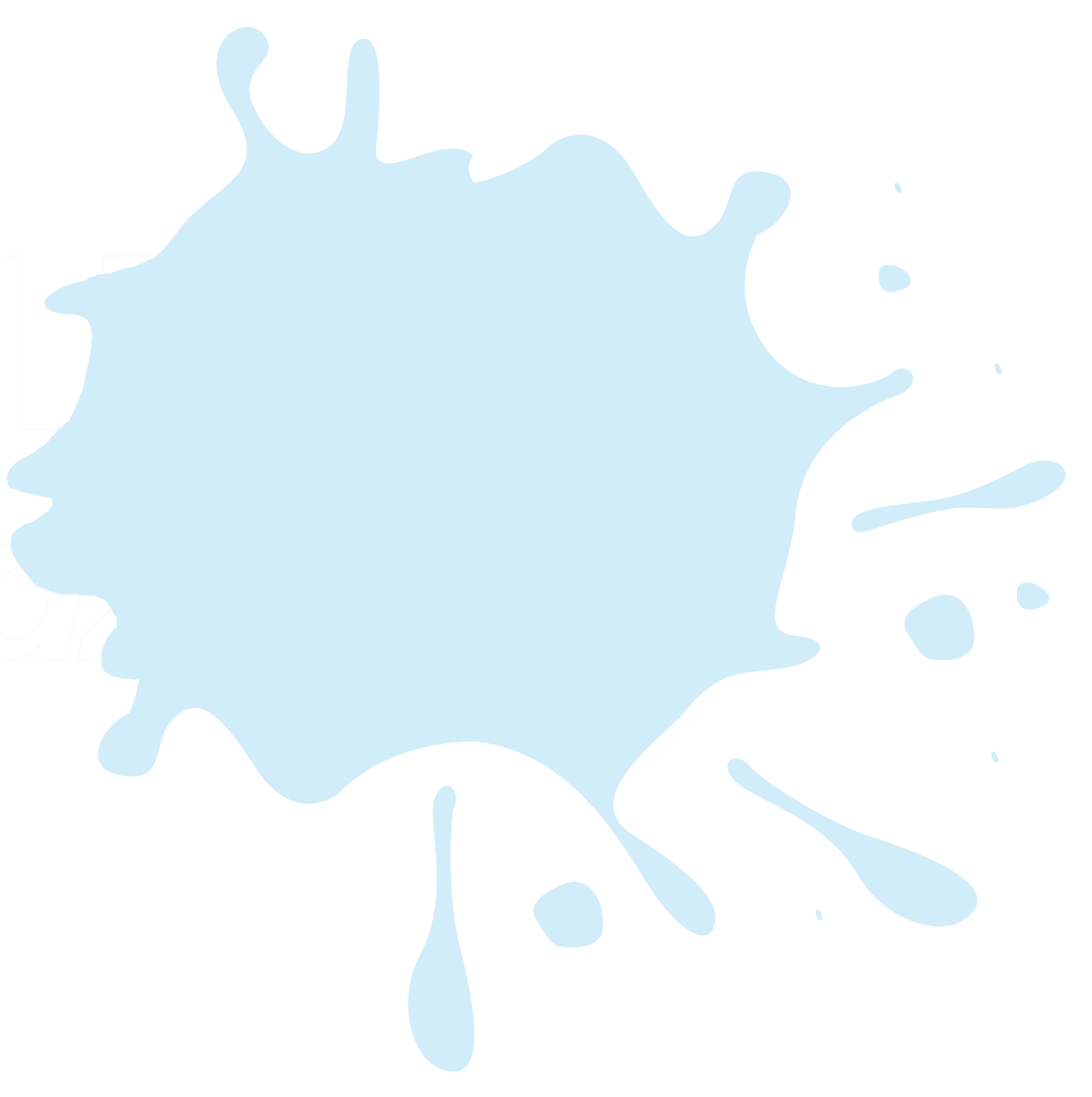
Add A Service Location
Step 1 - Login to Existing Family Account (Click Here to login)
Step 2 - Click “View Enrolment” to edit child enrolment.
Step 3 - Add the service needed and submit to save
Can’t see the service you wish to attend? You will need to add a new service location to your child/ren enrolment. Follow the steps below: